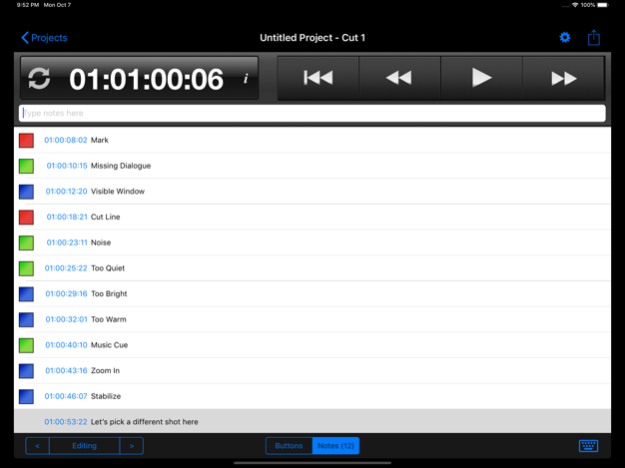Cut Notes 2.6.1
Continue to app
Paid Version
Publisher Description
Cut Notes is an iPad note-taking app for post production professionals. Take notes on the fly using quick preset buttons, all synced to the timecode of your editing application. Used worldwide by studios and freelancers alike, Cut Notes allows you to focus on the cut instead of looking down to write.
Cut Notes is integrated with the Kollaborate cloud workflow platform which allows you to easily share notes with colleagues and clients, as well as having collaborative note-taking sessions.
Note: Cut Notes does not play video and is designed as a companion app synchronized to another video source. If you're looking for a video player that will allow you to take notes, please see our other product, CinePlay: https://itunes.apple.com/us/app/cineplay/id561280759?mt=8
TIMECODE
Sync timecode from Kollaborate, Final Cut Pro 6/7, Final Cut Pro X, Adobe Premiere Pro CS 6.0.2 for Mac, Adobe Premiere Pro CC, Avid Media Composer / Symphony for Mac, Adobe Audition and Pro Tools.
Additionally, Cut Notes should be able to sync to any app that supports MIDI timecode.
NOTE KEYS
With a single tap of a notekey, the note is added instantly at the current timecode position. Create notekey sets for different tasks such as editing and mixing.
MANUAL ENTRY
Create a custom note at any time with the text box above the notekeys. Cut Notes will insert the note at the moment you first began typing so there’s no need to rush.
CUSTOMIZE
Change any notekey, create notekey sets and color code the keys.
CLOUD INTEGRATION
Make notes on your Kollaborate videos and sync them instantly to the cloud. Sync timecode directly from your web browser and remotely control playback.
View comments by colleagues instantly and take part in collaborative note-taking sessions.
EXPORT
Cut Notes can export notes to Final Cut Pro 6/7, Final Cut Pro X, Avid Media Composer and Pro Tools (via the third-party application EdiMarker). Importing a Marker List into Final Cut Pro 7 or FCPX requires the free Cut Notes Marker Import utility for macOS available at http://www.digitalrebellion.com/cutnotes.
"Cut Notes is a perfect example of how an iPad can supplement production & post production workflows."
- Craig Bergonzoni, Editor/Producer
"I'm really happy with the software… I'd feel comfortable using Cut Notes in a screening with executives."
- Chris Chris Losnegard, Story Producer
See the user manual to find out how to sync to various applications.
For Support please visit http://www.digitalrebellion.com/support/cutnotes.
Mar 25, 2022
Version 2.6.1
You can now batch export all cuts for a project in a single step from the Projects pane.
About Cut Notes
Cut Notes is a paid app for iOS published in the System Maintenance list of apps, part of System Utilities.
The company that develops Cut Notes is Digital Rebellion LLC. The latest version released by its developer is 2.6.1.
To install Cut Notes on your iOS device, just click the green Continue To App button above to start the installation process. The app is listed on our website since 2022-03-25 and was downloaded 2 times. We have already checked if the download link is safe, however for your own protection we recommend that you scan the downloaded app with your antivirus. Your antivirus may detect the Cut Notes as malware if the download link is broken.
How to install Cut Notes on your iOS device:
- Click on the Continue To App button on our website. This will redirect you to the App Store.
- Once the Cut Notes is shown in the iTunes listing of your iOS device, you can start its download and installation. Tap on the GET button to the right of the app to start downloading it.
- If you are not logged-in the iOS appstore app, you'll be prompted for your your Apple ID and/or password.
- After Cut Notes is downloaded, you'll see an INSTALL button to the right. Tap on it to start the actual installation of the iOS app.
- Once installation is finished you can tap on the OPEN button to start it. Its icon will also be added to your device home screen.